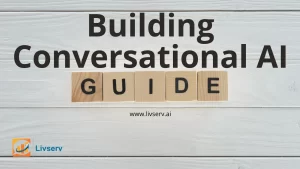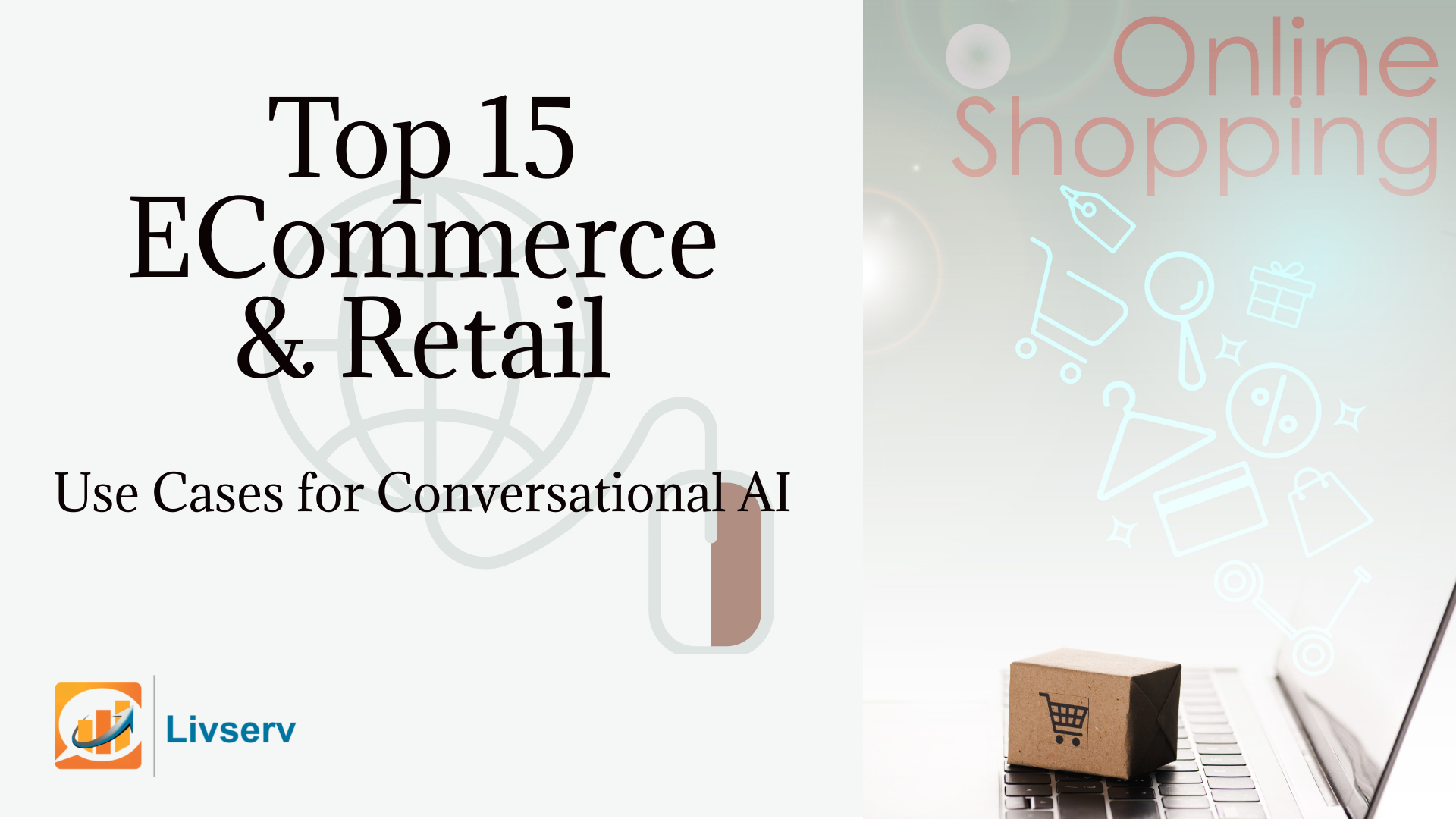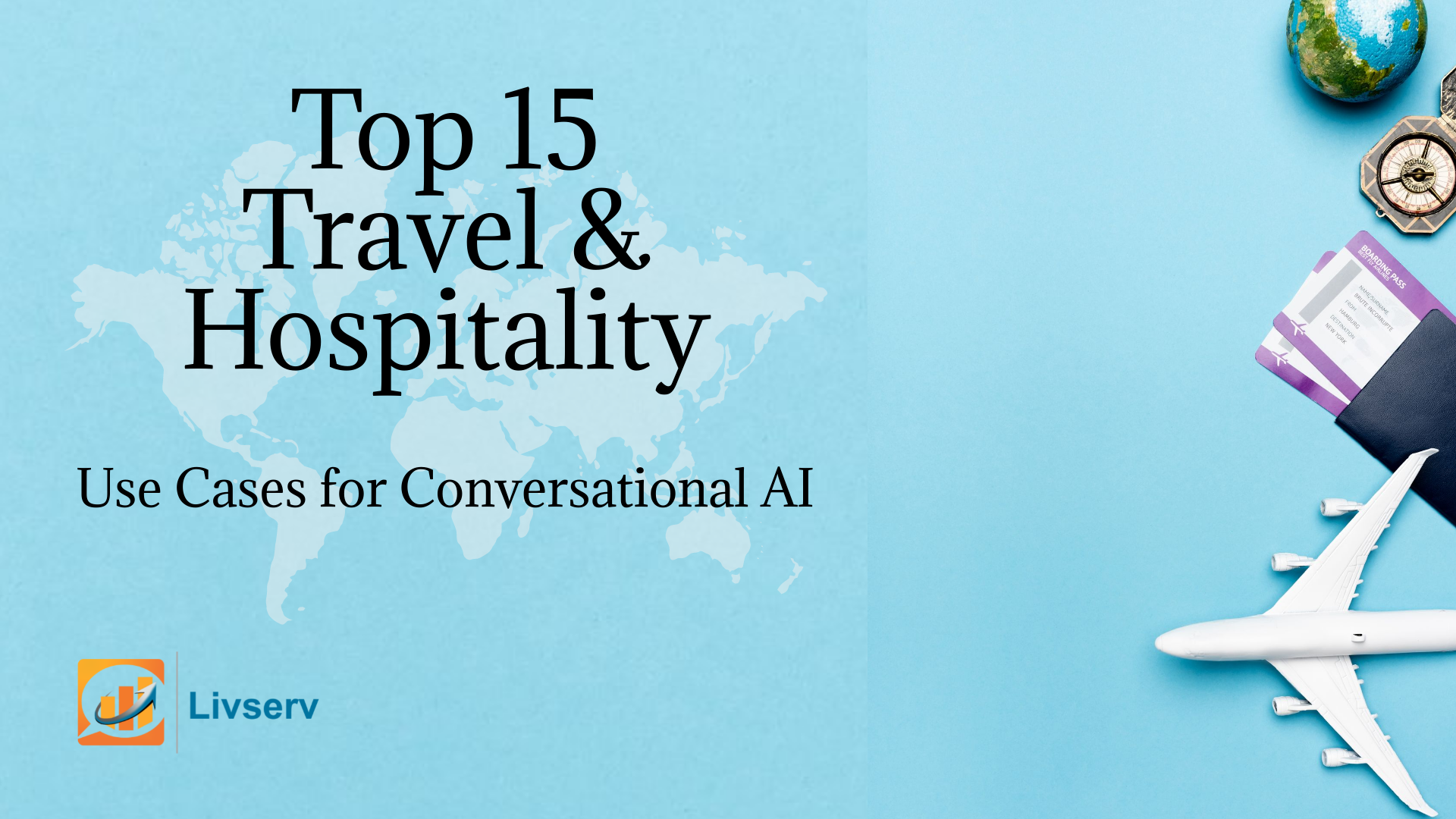Overview of how to use Livserv.ai – a 7-step guide to build a conversational AI chatbot for business.
Conversational AI has transformed the way businesses interact with their customers. These intelligent systems, including AI chatbots and virtual assistants, voice bots are revolutionizing lead generation, customer service, automating tasks, and enhancing user experiences.
If you’re eager to explore the world of Conversational AI and build your very first AI-driven conversational agent, this step-by-step guide is your roadmap to success.
Step 1: Define Your Conversational AI’s Purpose
Before you dive into development, it’s crucial to have a clear understanding of why you want to build a Conversational AI.
Ask yourself:
- What specific tasks or problems will your AI address? For example, you might discover that your customer support team is overwhelmed with non-intentional inquiries/spam leads, leading to wasteful expenses.
- Look for opportunities to improve processes and experiences. Maybe there’s an opportunity to create a 24/7 support system, provide personalized product recommendations, or collect valuable customer feedback.
- What are your goals for the AI system? Say, if you’re focused on customer support, an objective might be to reduce response times by 30% within six months.
Having a well-defined purpose will guide your development process and help you measure success. Move to the next step.
Step 2: Choose the Right Provider
Before selecting a provider, you must have a clear understanding of your project’s specific requirements. Consider:
- The type of Conversational AI you need (e.g., chatbot, virtual assistant, voice assistant).
- The channels where it will be deployed (e.g., website, mobile app, messaging platforms).
- The complexity of the conversations it needs to handle.
- The languages and regions it must support.
- Any regulatory or compliance considerations (e.g., data privacy, industry-specific regulations).
Evaluate the strengths and weaknesses of each provider in relation to your project requirements. One such leading conversational AI builder is Livserv.
Livserv.ai allows you to train ChatGPT on your business data. Later add it to your website, or connect it with your WhatsApp, or Facebook and even integrate it with your existing CRM.
Step 3: Enter Canned Responses
Canned responses are pre-written templates or messages that you can use to quickly respond to common inquiries, messages, or situations.
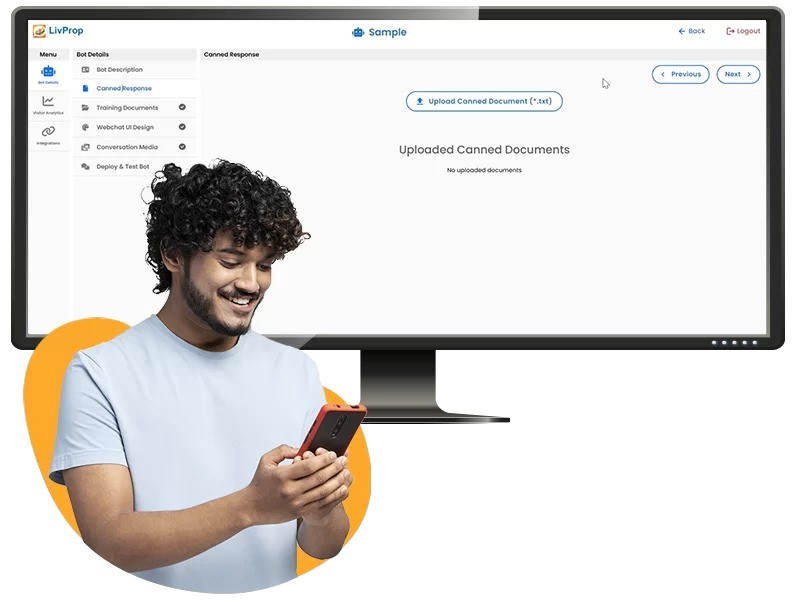
To use canned responses effectively on livserv.ai, follow the below steps:
- Identify Common Scenarios: These could be customer inquiries, support requests, appointment confirmations, or any other type of frequently occurring communication.
- Create Canned Responses: Write and save your canned responses. Craft them to be concise, informative, and adaptable to different situations.
- Insert a Canned Response: Look for “Download Templates” to begin and insert canned responses in the same format.
- Customize as You Go: Regularly review and update your canned responses to reflect any changes in your business or communication style.
However, personalized communication is crucial for building relationships, so use canned responses in situations only where they genuinely enhance efficiency without sacrificing quality.
Later, add Conversational media. It refers to the use of images, graphics, and videos to enhance and enrich the communication between the chatbot and your prospects.
Livserv.ai allows you to upload upto 8 product images or review videos to generate engagement. You may assign keywords to particular media or responses to make communication more interesting.
Step 4: Develop and Train Your AI
Livserv allows you to upload upto 5 web page links or other training documents. To get the best response, you may upload About Us, Portfolio, Services web pages, Pricing, and other relevant documents.
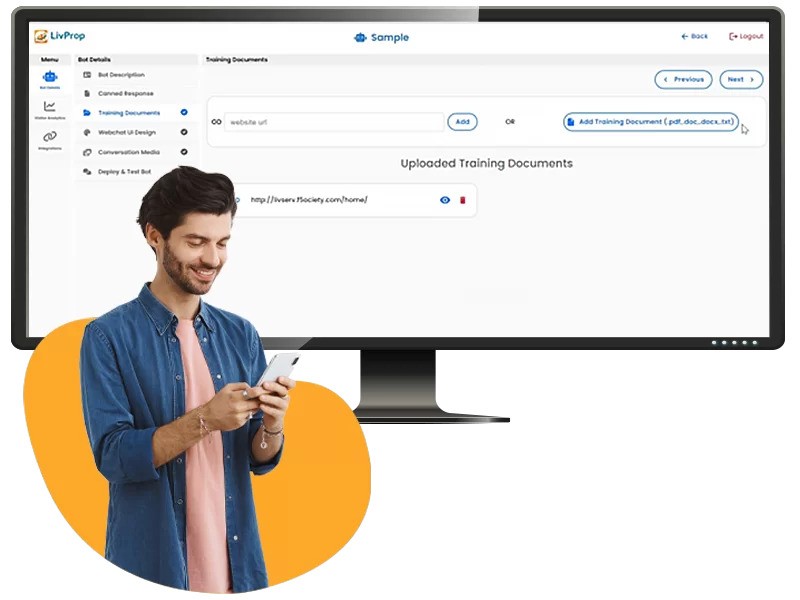
Livserv.ai allows you to train documents effectively using the following strategy:
- Gather Relevant Content: These could include FAQs, customer interactions, product descriptions, and any other content relevant to your chatbot’s purpose.
- Prepare a Clean Dataset: Ensure your training documents are clean and free from unnecessary formatting or special characters that might confuse the model. Remove any sensitive or confidential information.
- Format for Training: Format your training documents as plain text files (.txt, .doc or .docx) or .pdf. Each document should ideally be a separate file or a section within a larger file.
- Upload Training Documents: This may involve selecting files from your device or providing URLs. A maximum of 5 URLs or documents are allowed.
- Initiate Training: The training process within the chatbot builder will begin automatically.
Further, focus on the UI design of the webchat dialog box.
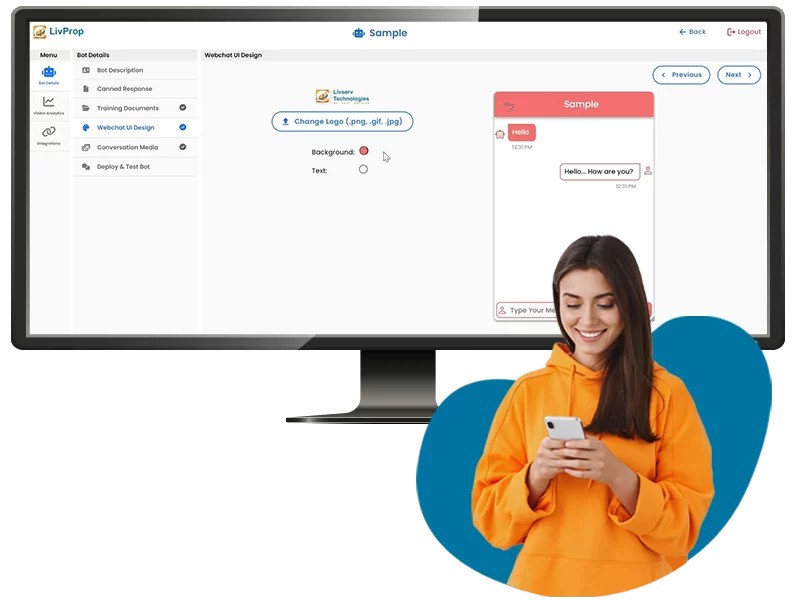
Livser.ai allows you to upload custom images for the chat window, resize the chat frame depending on desired customer touchpoints, and change the background/text color and font size.
Consistency with your brand’s visual identity and intuitive design choices will create a seamless and enjoyable interaction for users on your website.
Step 5: Integration
Depending on your AI’s purpose, you may need to integrate it with your website, app, or messaging platform like WhatsApp or Facebook. This integration ensures that your users can access your AI where it’s most convenient for them.
Furthermore, you can integrate livserv.ai with your existing CRM. This will help you retarget customers and churn out cold leads.
Check out the overview of our platform here.
Step 6: Testing, Refinement and Deployment
Before your AI goes live, conduct comprehensive testing. Invite users or team members to interact with your Conversational AI and provide feedback. Look for issues such as misinterpretations, incorrect responses, or other shortcomings. Use this feedback to refine your AI’s conversation flow and responses.
Once you’re satisfied with your AI’s performance, it’s time to deploy it. Make it accessible to users on your chosen platform. Monitor its performance, gather data, and analyze user interactions.

Our support is also available 24/7 to help you optimize your AI chatbot to suit your business needs.
Step 7: Continuous Improvement
A Conversational AI is a dynamic tool that requires ongoing attention. Regularly review its performance, analyze user feedback, and make necessary improvements. Update responses, expand its capabilities, and adapt to evolving user needs.
Building your first Conversational AI can be a fulfilling and transformative experience. By following this step-by-step guide, you can create an AI-driven conversational agent that enhances customer engagement and lead generation, streamlines processes and offers valuable insights for your business.
Remember, the key to success is a clear understanding of your AI’s purpose and a commitment to continuous improvement based on user feedback. Welcome to the world of Conversational AI, where the possibilities for enhancing your business are limitless.
We are offering a free trial of our livserv.ai for businesses who wish to boost their online sales and customer engagement. Click here to sign up.
[/et_pb_text][/et_pb_column][/et_pb_row][/et_pb_section]